Query your Google Sheets data directly from Snowflake
Load data in real time by calling our simple to use external function. Just supply the spreadsheet id, the range of cells you want to load, and the maximum number of rows to return. Finishes in seconds.
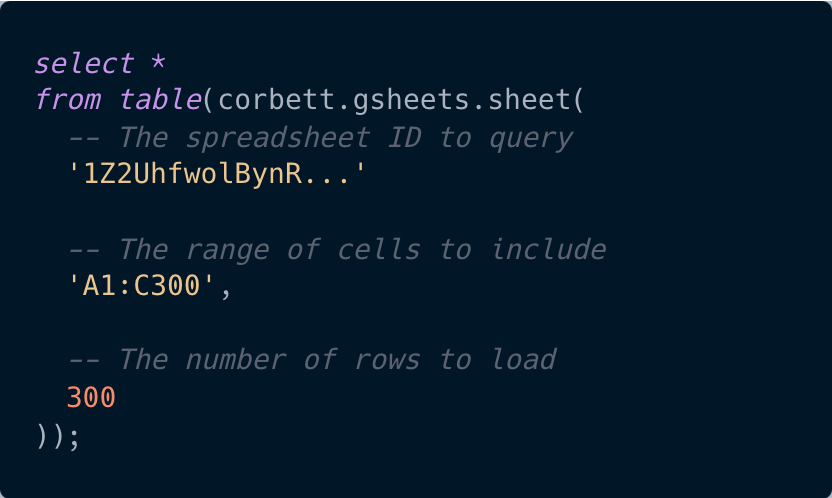
Live Demo
Installation
Download the installer
The installer is a python package available from pypi and can be installed with pip
pip install corbett-cli
Create an account
You'll be asked to provide a username and password
corbett-cli register
Set environment variables for the installer
The environment variables will be used by the installer to authenticate with your Snowflake account and create the necessary Snowflake objects. Note that you must be able to use the Snowflake accountadmin role in order to run the installer.
Run the installer
The installer will create several objects in your account, including an External API Integration, a Database, and various external functions, which are used to query the data in your Google Sheets.
corbett-cli install gsheets
Frequently Asked Questions
Why do I need to register an account?
Registering an account is necessary to ensure access to your Google Sheets data is protected. We do not sell your contact information and never will.
Are there any usage limits?
Yes, there is a soft-cap limitation of querying up to 1,000 spreadsheets per month. The usage limits may change in the future.
Why do I need to use the accountadmin role to run the installer?
The installer creates an external function and a database in your Snowflake account. By default, creating those objects requires the accountadmin role. If you would like to use Corbett but are unable to use the accountadmin role, we recommend contacting your system administrator for help.
I've come across an issue, how do I get help?
Please feel free to contact us at tom.corbettco@gmail.com